IT Services - Faculty for Chemistry and Pharmacy
You can find here:
Webmail
With CUP WebMail you can view and manage your Email directly in the web browser.
You can find a short manual here: Introduction and Tips.
Launch Webmail
You can find a short manual here: Introduction and Tips.
Launch Webmail
Email Functions (Absence message, forwarding, spam filter) and Password
NEW
You can manage your email settings and password directly in Roundcube Webmail now.
To do this, log in to Webmail
and go to the settings page. There you will find four new
menu items (see screenshots below).
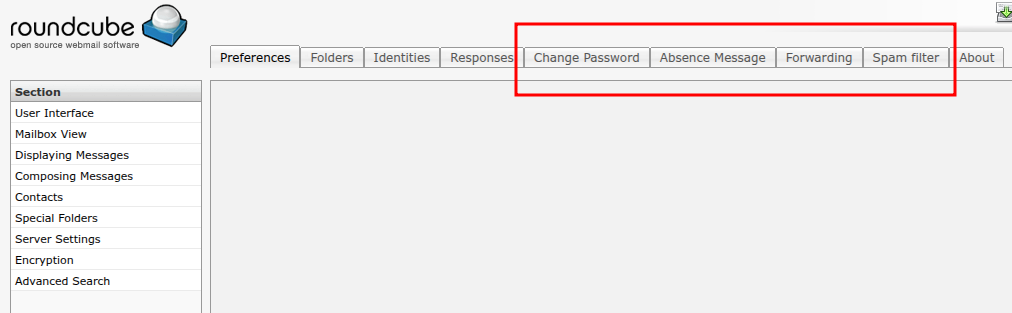
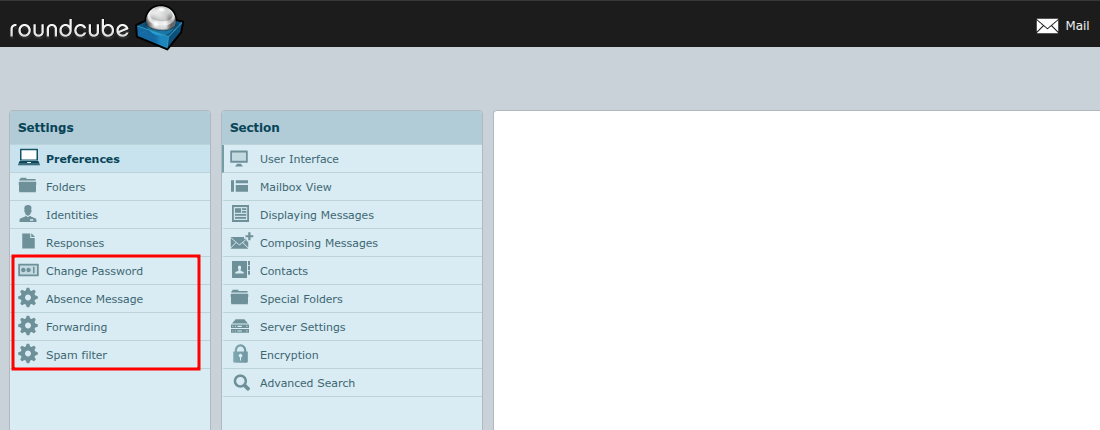
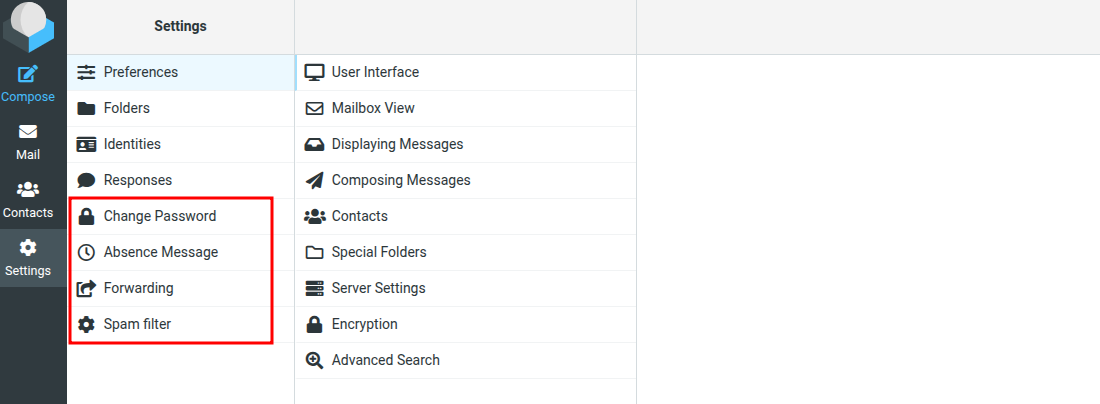
- Change password:
- Absence message: Setting up out-of-office messages
- Forwarding: Forwarding emails to other LMU email addresses
- Spam filter: Activating or deactivating a simple spam filter
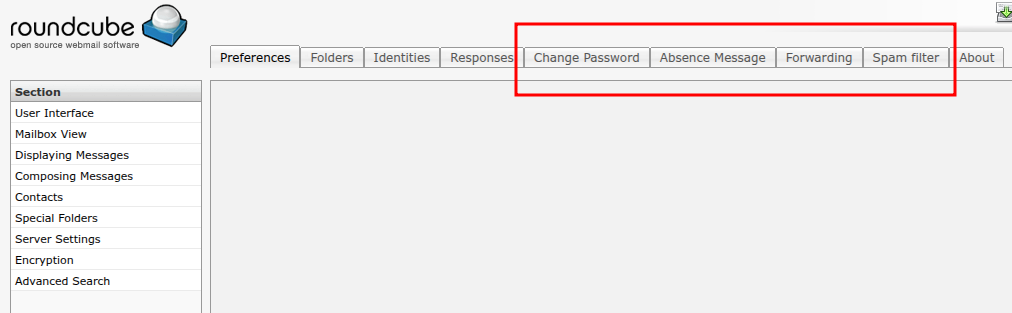
Roundcube Settings with Classic Skin
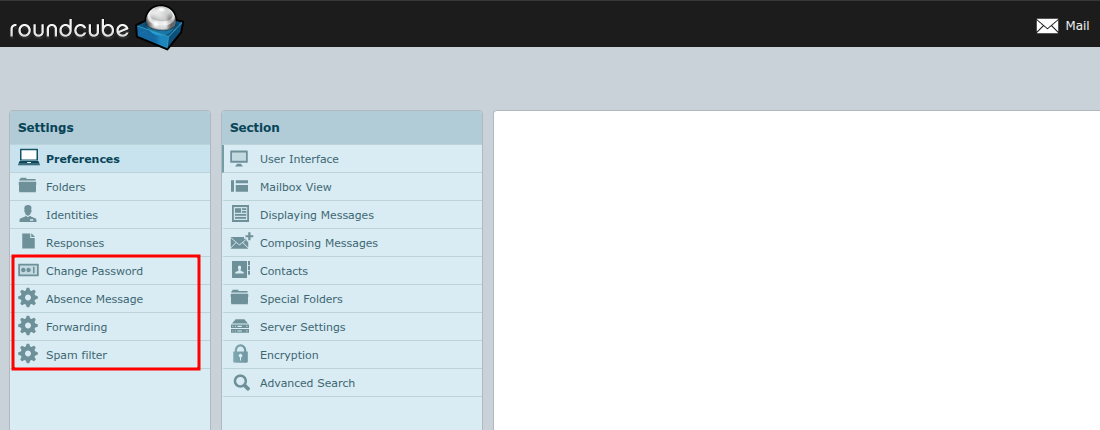
Roundcube Settings with Larry Skin
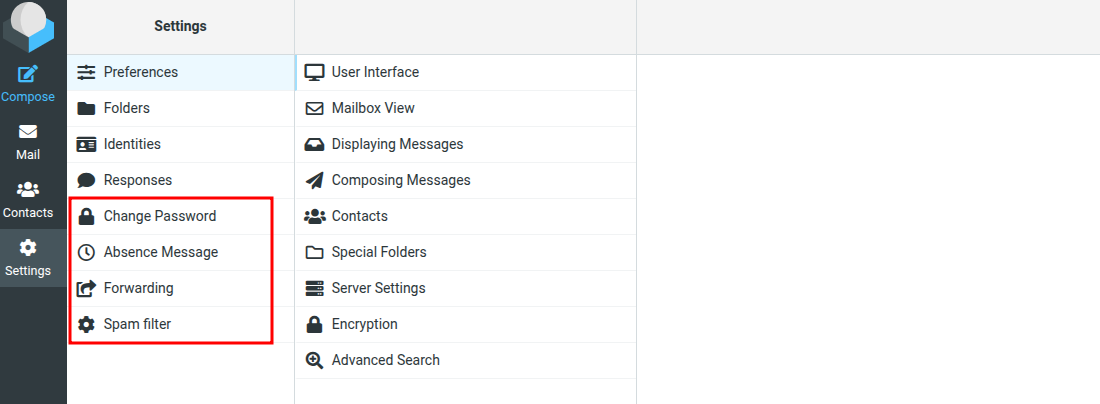
Roundcube Settings with Elastic Skin
Further Informations
You may get further IT informations in the Intranet on the topic
EDV
(German only).